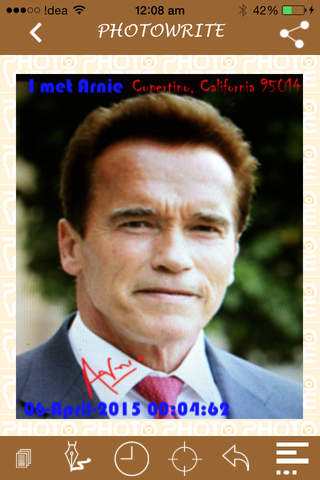PhotoWrite app for iPhone and iPad
Developer: Mentha Technologies
First release : 13 Nov 2012
App size: 15.43 Mb
Version History:
PhotoWrite : V 1.5 Apr 2015
PhotoWrite Free : V 1.7 Apr 2015
About App:
Using this app you can ‘write’ anything on a photo like text, signature, time, current location, etc.You can move, orient and zoom each of these added items on the photo.
Finally, you can share the resultant photo with your friends, families, civic agencies through e-mail or social networking sites.
Note: on Free version
• Will have watermark of PhotoWrite
• Writing time, location and sharing of the photo not available
• Text and signature can be photowritten only once each
• Will have full page ads from home screen
Use Cases of App:
It can be used in all situations/occasions where ‘the photo needs to tell everything’. No need for any additional tags, text, e-mail, explanation, etc. which are usually ‘annexed’ to a photo.
• Personal Greetings (with your signature)
• Personal congratulatory messages (with your signature)
• Personal invitations (with your signature)
• Complaints to civic agencies (with location address, date and time).
• Accidents (with location address, date and time)
• Events, Conferences, College, University, etc (with location address, date and time)
• Travelogue (with location address, date and time)
• Proof of Delivery (Document/Bill/Receipt with signature from client)
• Photo quotes
• Memorabilia with group of friends signing on a photo
• Photo of a celebrity with his/her signature on the photo
• Create occasion related - photo artworks using Halloween, Christmas images, Frames, etc
Functionality
Note: If GPS is not enabled, user will be taken to settings.
1.Click a new photo or pick a photo from Camera Roll or pick a photo from PhotoWrite photos.◦New photo taken through the app captures the date & time as well as location information. This feature is useful when user wants to take only photo and add the PhotoWrite elements later on
2.PhotoWrite elements that can be written (with selectable font, color, thickness and through touch - position, scale, orientation) on the Photo:◦Text, Signature - They can be added multiple times as needed
◦ Date & time (picked or retrieved from the captured info when the new photo was taken)
◦ Location address along with Latitude and Longitude data (picked or retrieved from the captured info when the new photo was taken). If the address shown is wrong, user may cancel and try again
◦ Halloween and Christmas images can be added to the Photo to create innovative Halloween and Christmas photo greetings/invitaions or photo artworks
Initially, PhotoWrite element is shown in a window where the text can be edited as required. Finally, the PhotoWrite element entered will be added to the photo at the top left corner.
Drag the element and place it anywhere on the photo. You can also scale it up or down and rotate using Pinch actions.
Undo deletes the last added element on the Photo.
3.Share the photo with others through
◦ Email
◦ Facebook
◦ Twitter
4.Saving the photo: When a new photo is clicked the app saves the photo.
◦ Photo is also saved automatically upon sharing the photo or prompted to save at the time of quitting the app, if PhotoWrite elements have been added
◦ App saves the photo to an internal directory of PhotoWrite. It also saves the original clicked photo in Camera Roll. Photo in Camera Roll can be picked to make many PhotoWrite outcomes as needed
Attribution : The Color Picker is attributed to InfiniteApps
Please e-mail us with your suggestions/issues/comments at [email protected]
Visit us www.menthatech.com